I found out that if you log into to WHM and then go to phpmyadmin, and click on the Variables tab, then search on "sql mode" you will make the change there. The line I found there was: STRICT_TRANS_TABLES,NO_ENGINE_SUBSTITUTION I changed that to this: NO_AUTO_CREATE_USER,NO_ENGINE_SUBSTITUTION And that fixed the problems with WHMCS.
Editing the MySQL my.cnf file
- Login to your server via SSH
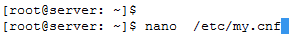 To edit the MySQL settings with nano type the following:
To edit the MySQL settings with nano type the following:nano /etc/my.cnf
Note! There are several editors you can use in shell. Nano, Vim, or Emacs. This article will focus only on Nano. Copy the
Copy thesql_modevalues, removeONLY_FULL_GROUP_BY, editmy.cnfand put the rest together in a line under [mysqld] section:sql_mode=STRICT_TRANS_TABLES,NO_ZERO_IN_DATE,NO_ZERO_DATE,ERROR_FOR_DIVISION_BY_ZERO,NO_ENGINE_SUBSTITUTION- Enter Ctrl + O to “WriteOut” or save the settings.(Press enter after file name)
- Then Ctrl + X to exit.
- Restart MySQL by typing the following.
service mysqld restart

0 comments:
Post a Comment